Chatroulette not working solution
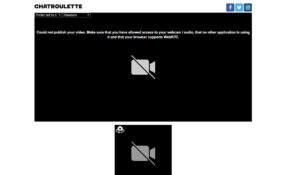
Chatroulette is providing random chat and online dating opportunities for their users on internet. If you are having problem with your cam on online chat sites, this is generally because of your website settings or the website itself. Some of our users have reported that Chatroulette camera not working in their computer.
We are going to provide solutions for this on this page for you. You can check our steps below and follow those guides step by step. If there is anything which you don’t understand at these steps, you can tell us with a comment. Chatroulette not working solution.
Chatroulette not working solution
Problem with your camera on chatroulette? If your camera not working please see istructions below:
Solution for iPhone
Reload the website to be asked again if you want to allow access to the camera and microphone. If that doesn’t work please go to your iPhone Settings → Safari Settings to allow access for microphone and camera again.
Solution for Android
Go to your Settings → Site Settings and allow access for camera and microphone again.


